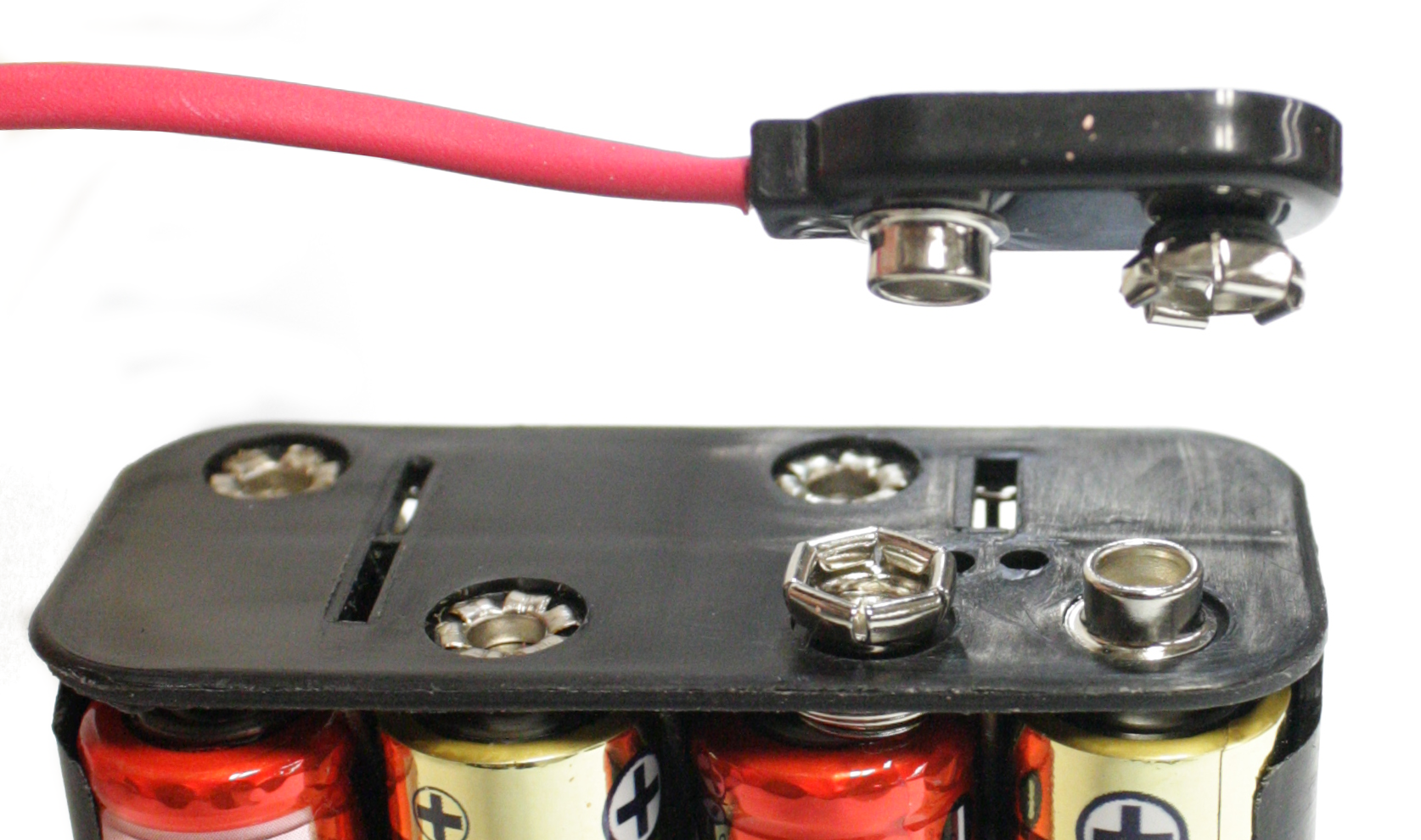Troubleshooting Your Mascot Fan
Are you a fan of fans? We know we are. No one likes breathing in stale air, especially when they’re wearing a giant dog head… outside….during the hottest day of the summer. This coming season, many people will assume their fan is broken when it starts acting up, and they will stop using it completely. Others will send it in for repairs without a second thought. Often the fix is quick and easy. Avoid the hassle and learn how to troubleshoot your fan from home or on the road. After all, maintaining your fan is important. When your performer can breathe a deep, satisfying lungful of oxygen, he or she can comfortably and energetically bring your character to life!
Affectionately called muffin fans, they are a small device located in your mascot’s head (or the top portion of its frame) that is capable of moving 35 cubic feet of air per minute. The fan pushes out the stale air, allowing your performer to breath deep. This system is designed for use with 8 AA batteries inserted with the battery pack provided with your character. We know it might seem like a clever “hack” to replace the battery pack with a single 9 volt battery, but don’t do it! This can cause slowing of the fan or even damage to the system.
Don’t forget to turn the fan off during breaks and storage. You may also remove or disconnect the batteries from the contact for long term storage, especially in environments of high humidity.
So what if your fan stops working? Before you go the expense and effort of shipping your character’s head to us to check out, make sure you try troubleshooting your fan:
- Check that the batteries are fresh and correctly inserted.
- If using rechargeable batteries, make sure they’re fully charged.
- Make sure the contact on the battery holder is connected.
- Make sure the batteries are inserted with the correct polarity.
- (We know it seems silly) but make sure the fan button is actually turned on.
- Check wires on the switch – be careful, the wires are delicate!
- With the switch on, gently squeeze and twist the battery holder (with batteries in place) to initiate better battery connection.
- Remove the batteries and clean the battery holder with a Q-tip.
- If you suspect that the battery is experiencing a loose connection; stretch the spring in the battery pack.
Once you have tried all of these things and your fan is STILL not working, it may be time to give us a call and discuss the possibility of a fan replacement, or professional repair. Remember that the comfort of your performer is directly linked to how enthusiastically they will represent your organization. Don’t run the risk of having a grumpy (or even worse- hot and sick!) performer because you didn’t troubleshoot your dysfunctional fan in time for your big event!
Have some concerns or questions about your fan that this article hasn’t addressed? Feel free to reach out!